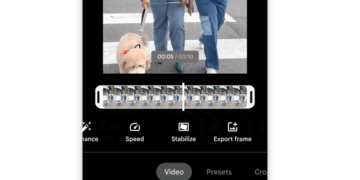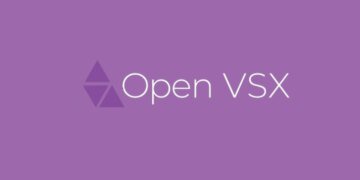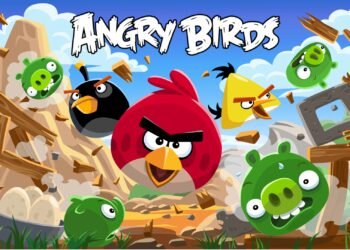🚨Beware: Fake DocuSign and GitCode Sites Unleash NetSupport RAT via Sneaky PowerShell Tactics
In today’s fast-paced digital world, cyber threats are evolving rapidly, becoming increasingly sophisticated and challenging to detect. A recent threat leveraging trusted names like DocuSign and GitCode has come to light, showcasing a multi-stage PowerShell attack that delivers the malicious NetSupport RAT to unwary victims.
The Lure of Trust: Fake DocuSign and GitCode Sites
In this campaign, cybercriminals are capitalizing on user trust in platforms like DocuSign and GitCode. These platforms are renowned for their role in managing sensitive documents and code. By creating fake websites that closely mimic the real ones, attackers can deceive even the most vigilant Internet users.
These imposter sites are alarmingly similar to their legitimate counterparts, leveraging familiar branding to dupe visitors into lowering their guard. The false sense of security means many unsuspected users become victims, with the assurance they usually associate with these trusted sites leading them to let down their defenses.
The Attack Explained: How PowerShell is Exploited
This specific attack uses a multi-stage PowerShell method, a strategy rising in popularity due to its effectiveness and elusiveness. Here’s a step-by-step breakdown of how the attack unfolds:
- Phishing Lure: The attack begins with victims receiving emails crafted to appear as though they come from DocuSign or another credible entity. These emails typically urge recipients to click on a link or download an attachment.
- Execution of PowerShell Script: Once the victim takes the bait by clicking the link or downloading the file, a PowerShell script is executed on their system. This script is meticulously obfuscated to evade detection by security software.
- Delivery of NetSupport RAT: The script proceeds to download and install the NetSupport RAT, granting the attackers remote access to the victim’s computer system.
Why is NetSupport RAT So Dangerous?
NetSupport RAT, in its standard form, is a legitimate tool meant for IT support. However, its misuse transforms it into a digital weapon. Once an attacker has installed this RAT on a system, they gain total control over it—allowing for data extraction, activity monitoring, and the spreading of further malware. This makes NetSupport RAT a formidable tool for cyber espionage, and its proliferation via these deceitful tactics is particularly worrisome.
Protect Yourself: Steps to Stay Safe
Staying informed and proactive is crucial in safeguarding your digital presence. Here are several tips to protect yourself:
- Be Skeptical: Always scrutinize unexpected emails or links, even if they appear legitimate.
- Verify URLs: Double-check URLs. Look for slight misspellings or unusual extensions that can signify fake sites.
- Enable Security Solutions: Employ comprehensive security software capable of detecting and blocking suspicious activity.
- Regular Updates: Keep your systems and software updated to close vulnerabilities.
- Educate Yourself and Others: Awareness is key. Discuss these tactics with colleagues, friends, and family.
Concluding Thoughts
As cyber threats grow more intricate, our level of vigilance must rise accordingly. The emergence of fraudulent DocuSign and GitCode sites deploying NetSupport RAT through PowerShell is a stark reminder of the lengths to which cybercriminals will go. By staying informed and embedding strong cybersecurity practices, we can shield ourselves from these unseen digital dangers.
Stay safe, stay informed, and let’s unite against cyber threats! If you’ve encountered any suspicious online activity, share your experiences in the comments below to help others stay alert. 🌐👥